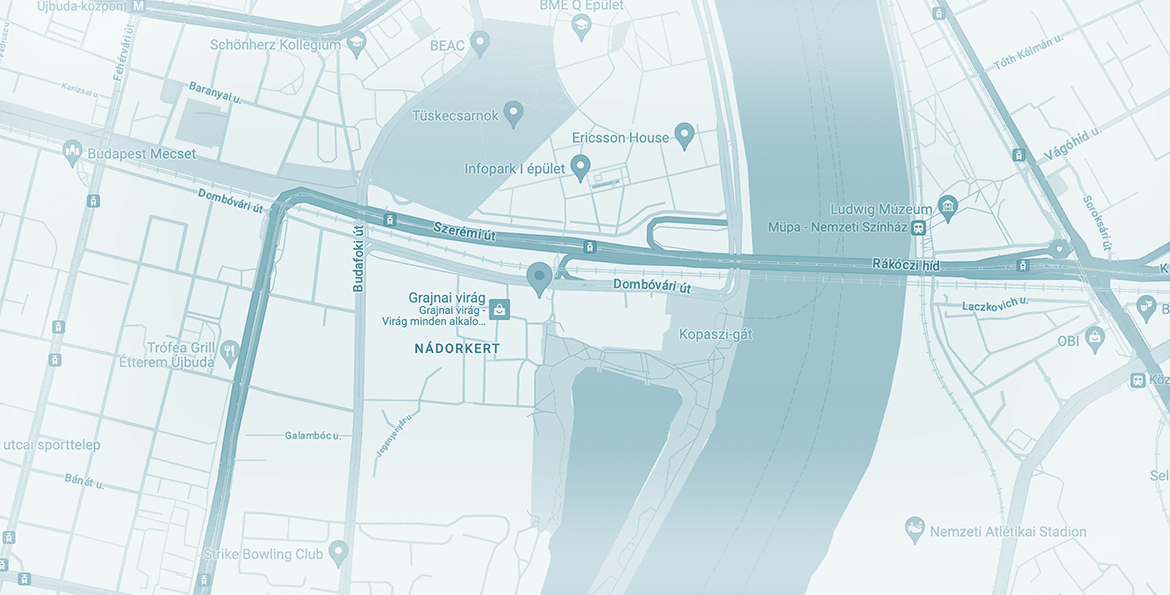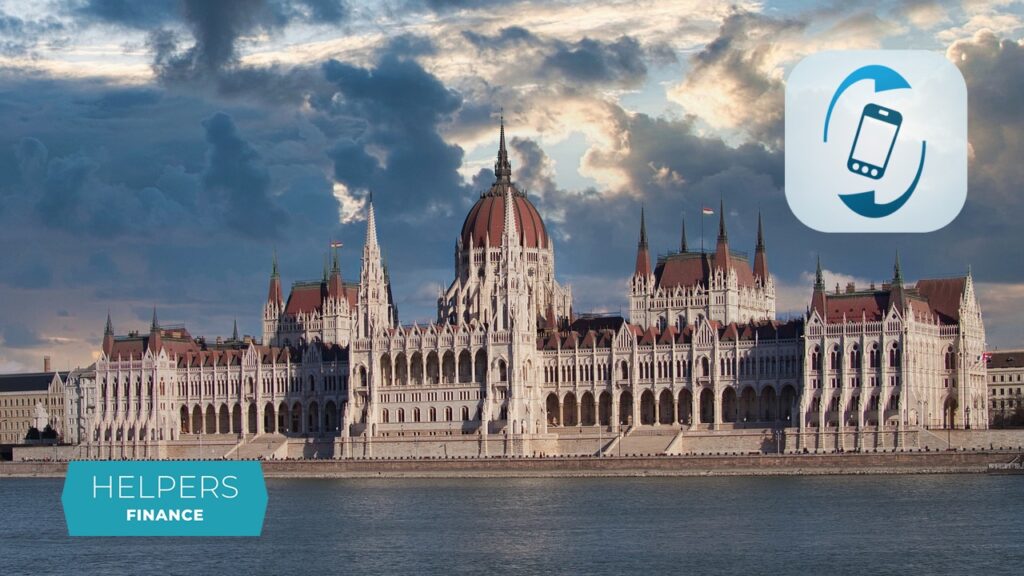
NAV-Mobil – the official app of the Hungarian Tax Authority
Do you want to have access to your tax related information on the go? Then the official mobile app of NAV, the Hungarian Tax Authority is for you. For now, the app NAV-Mobil is available only in Hungarian, but it might still be a valuable tool for you.
Do you want to have access to your tax related information on the go? Then the official mobile app of NAV, the Hungarian Tax Authority is for you. For now, the app NAV-Mobil is available only in Hungarian, but it might still be a valuable tool for you.
NAV-Mobil to access your Hungarian taxes
The NAV-Mobil application is available both in Google Play and in the App Store. It is probably most useful for entrepreneurs, but it can come in handy for private users as well. It has several useful functions integrated in one application, although some of the menu options link out to the various websites run by NAV, the Hungarian Tax Authority (sometimes also referred to as NTCA in English for the “National Tax and Customs Administration” of Hungary).
The application is not yet available in English, but most of the functions are quite straightforward, so with the help of the below guide you will probably be able to use it even with a limited knowledge of Hungarian.
Data security
To access your data managed by the Tax Authority, you will need to identify yourself through the NAV-Mobil application. For that, you will be able to use your Ügyfélkapu access, same as when you access the pages of NAV from a desktop computer. You have to do this only once; after the first sign in, you can use the biometric identification function of your phone (with your fingerprint), and you can set a 6-digit code as a security measure.
Available functions
One of the most useful functions of the NAV-Mobil application is the push notifications you can get about upcoming deadlines and relevant changes. In the Settings section (go to the little person icon in the top right corner, then choose the big “Beállítások” button on the bottom of the new screen), you can mark the topics you want to receive notifications about, such as:
- Employment related data
- Vehicle tax
- News
- Tax “Speedcam”
- Fuel prices
From the main screen of the application, you can access the following information.
Üzemszünet (“Maintenance”)
Here you can see a notification if there is maintenance scheduled in the near future, which means one or more functions of the application will not be available.
Gépjárműadó (“Vehicle tax”)
If you or your Hungarian company has a car or other vehicle registered in Hungary, you have to pay a vehicle tax after it. Here you can check if you have anything to pay, and you can take care of it with a bank card.
Adószámla lekérdezése (“Balance”)
Here you can see your balance: a single number in red or green, indicating if you have any taxes due or overdue, or if you have overpaid. If everything is in order, you should see a big fat zero in green.
Foglalkoztatási adatok (“Employment”)
Here you will have three options to learn about your employment data relevant for taxes, data of your salaries and taxes, and other information. If you see “biztosított” meaning “insured”, it means your employer is duly paying social security tax after you, and you can take advantage of Hungarian state-funded healthcare services.
If you set up notifications for this topic, you can get notified of any changes to your employment status (including whether you are still insured), unless it is you who report any changes.
Hírek (“News”)
Here you can have direct access to the news stories otherwise published on the website of NAV at https://nav.gov.hu/sajtoszoba/hirek/.
eSZJA
Link to the website where you can electronically access your personal income tax returns.
ÜPO
Link to the Ügyfélportál website where you can electronically access your tax related information.
Ügyfélszolgálatok (“Customer service offices”)
Here you can find a list of customer service offices of the Hungarian Tax Authority closest to you, complete with address, opening hours, and options to call or even make an appointment. You can get a full list, search based on your case (“ügytípus”), or see a map (“térkép”).
Információs füzetek (“Information leaflets”)
Here you can access a list of information leaflets on various topics, which you can download in a PDF format.
Üzemanyagárak (“Fuel prices”)
See the average prices for fuels this month and over the previous months (gas/petrol, diesel, mix, LPG).
Adótraffipax (“Tax speedcam”)
Just like some navigation systems can let you know when a speedcam is coming up on the road ahead, in this section you can check if a period of increased number of checkups is coming up in a given sector or area. The same information is available online here.
Adónaptár (“Tax calendar”)
Link to the section of the website of the Hungarian Tax Authority where, if you answer some questions about your sources of income and activities, you will receive a list of dates relevant to you, which you can save or print for future reference.
Adózók lekérdezése (“Taxpayer information”)
This option is most useful to you if you are an entrepreneur. Based on a name and a tax number, you can check your potential partners to see if their tax number is valid and if they have any debts. Otherwise, you can find this type of information online here.
TEÁOR (“NACE”)
Based on a name and a tax number, you can check the NACE codes of the registered activities of your potential partners. You can also use the “calculator” to see what kind of activities are covered by specific numbers.
Kalkulátorok (“Calculators”)
Link to the section of the website of the Hungarian Tax Authority where you can find various calculators relevant to taxes and tax benefits in Hungary.
Utastájékoztató (“Information for travelers”)
Select whether you are leaving Hungary or coming back, then select the relevant country, and find information about customs for importing or exporting goods.
Travel guide
Same as the above, but in languages other than Hungarian.
myNAV
Link to myNAV, which is a function of the website of the Hungarian Tax Authority where you can customize what kind of content you are shown.
eBEV
Link to eBEV, a portal of the Hungarian Tax Authority where you can manage and pay your taxes (unless you use this app to do that).
KÖFOP
Link to a list of articles about KÖFOP, which is the project taking care of the development of IT tools for the Hungarian Tax Authority, including this very app.
Beállítások (“Settings”)
The same settings you can access from under the profile icon.
Írjon nekünk (“Contact us”)
This option gives you a contact form where you can send a written message to the Tax Authority. First you have to select a topic, then you can indicate your personal data, and send your message.
IT tools to make managing taxes easier in Hungary
The NAV-Mobil app is a great tool to quickly and easily access your information regarding taxes in Hungary, as well as information about your potential partners. Even if the tool is not yet available in English, it is quite straightforward and intuitive, which makes it manageable already with a minimal knowledge of Hungarian.
At the same time, if you have an experienced accountant such as Helpers Finance that takes care of the accountancy and bookkeeping of your Hungarian company, you can always ask for their assistance regarding information types listed above. Helpers Finance focuses on working with foreign business owners in Hungary, and we do our best to make business operation worry-free for you.
Was this article useful? Follow us on Facebook and never miss an update.
Contact
Get in touch today
Monday - Friday
9am - 5pm CET
Helpers Finance Kft.
Budapart Gate
Dombóvári út 27
Budapest 1117, Hungary
If you’re visiting us, please use entrance A and come to the 2nd floor.