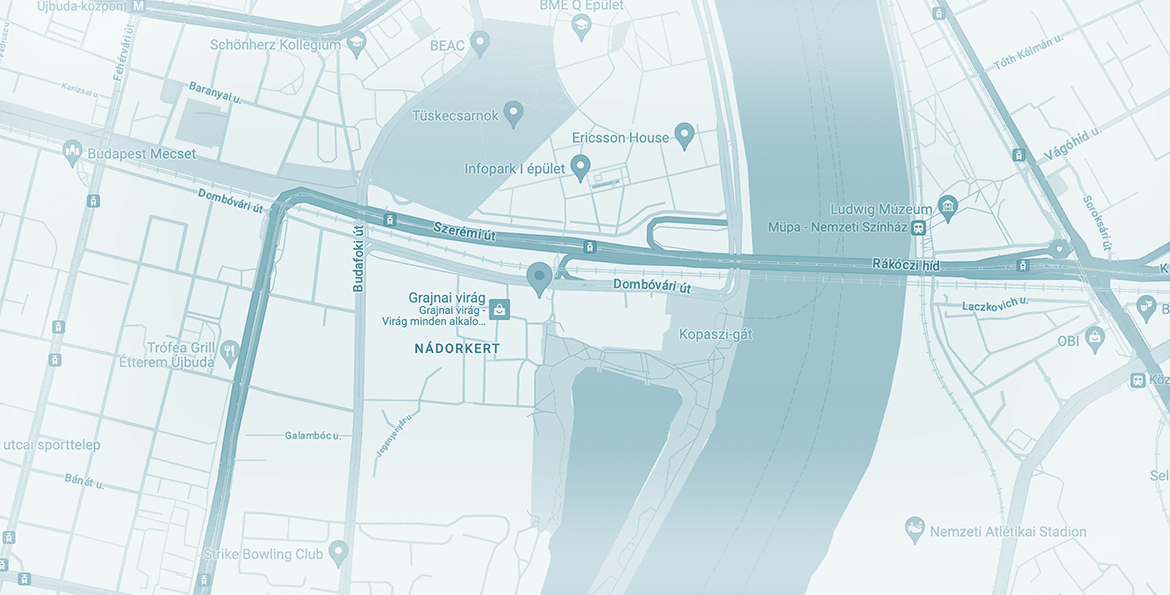Tax returns in Hungary in 2023
Tax returns season has arrived in Hungary. If you are a tax resident, you will need to file your personal income tax report by 22 May. These days it is really simple: it just takes a few clicks on the online platform of the Tax Authority. Get an overview below.
Tax returns season has arrived in Hungary. If you are a tax resident, you will need to file your personal income tax report by 22 May. These days it is really simple: it just takes a few clicks on the online platform of the Tax Authority. Get an overview below.
Report your personal income tax by 22 May
In Hungary, personal income tax for a given tax year should be reported and paid by 20 May the following year. (If it falls on a holiday, the deadline will be the next working day, so in 2023 it is 22 May, Monday.) However, you are supposed to be pay advances on it throughout the year – if you are working in employment, your employer deducts it from your gross salary every month and forwards it towards the Tax Authority. The same is true if you run a business and take dividends regularly: then your accountant is supposed to instruct you upon the details of taxation.
As a result, when the time comes for reporting, you do not have much to do, just check the data the Tax Authority already has on you. This can be done online easily with your Ügyfélkapu access, through the dedicated portal at https://eszja.nav.gov.hu/ (the name of the portal comes from the acronym of Electronic Personal Income Tax, or “Elektronikus Személyi Jövedelem Adó”). Once logged in, you will see two forms, one for your personal income tax, and one for donating 1% of it to an NGO (more on that below).
If you do not have an Ügyfélkapu access, you can also mail in your report by post; this is why post offices are usually open until late at night on the day the report is due (but make sure to check in advance if you are planning to mail in your report). To receive the draft of the report in the mail, you were supposed to submit a query to the Tax Authority by 16 March. If you failed to do so, you can walk in to the closest Customer Service office of the Tax Authority and ask them to print you your draft. Alternatively, you can still register for the Ügyfélkapu at any government office.
Check and correct data in your personal income tax report
The first form at the ESZJA portal is your personal income tax report. It is prefilled with the data that was forwarded to the Tax Authority throughout the previous year, so you just need to go over it and see if the fields are filled in correctly. For that, you can use the following documents:
- 22M30, listing your income from employment in Hungary; you were supposed to receive this from your employer by the end of January
- any other reports on your income from your accountant
- the reports from your pension and/or healthcare funds, if you have those
Some additional information you might be required to enter, even if everything in the form is correct:
- If you are eligible for tax returns, you must indicate a recipient to those tax returns, which can be your own bank account, but also your account with a healthcare or pension fund if you are a member.
- If you are freelancer under flat-rate taxation, there is a chance you need to correct the data on your revenue. This is because last year tax free revenue was not required to be reported, as opposed to this year, so the relevant data might not be available to the Tax Authority. Make sure to indicate your total revenue in Line 115 of the section marked EV (for freelancers, that is, “egyéni vállalkozó”). Line 116 will be filled in automatically, considering the tax-free part of your revenue.
To make sure the calculation about your taxes payable under flat-rate taxation is correct, consider the below lines:
- Line 1 of the EV section indicates the fact that you are a freelancer. You must choose the tax regime(s) that applied to you: regular freelancer tax, KATA, flat-rate taxation, or a mixture of these.
- Mark Line 2 if you are a flat-rate taxpayer applying the 90% expense rate.
- Mark Line 3 if you are a flat-rate taxpayer applying the 80% expense rate.
- If you do not mark either Line 2 or 3, the 40% expense rate will be applied to the sum indicated in Line 115.
If you need a new section added to the form (e.g. the “EV” section if it was not added by default), you can use the search bar above the form to find the section you are looking for. If you add a section by mistake and you realize you do not need it after all, leave it blank; it will be deleted when the final version of the form is generated.
Once you think all your data are entered correctly, click “Ellenőrzés” (“Check”) on the right. If there are any issues you need to attend to, you will get an error message about it. However, you will get an “error” message anyway, which is supposed to remind you to fill in your 1% form too.
If all looks fine, click “Beadás” (“Submit”) under the form. You will be asked to confirm again to avoid submitting unfinished forms by mistake. If you want to save the form for future reference, click “Nyomtatás” (“Print”) in the menu on the right; a PDF file will be generated, which you can save on your computer. It will contain only the lines that were actually filled in, having removed the lines that were left blank.
Decide directly what happens to 1% of your personal income tax
How your personal income tax is spent is normally decided by the government. However, you have direct control over 1+1% of your personal income tax: you can redirect 1% towards and NGO, and another 1% towards a church. You can do this through the other form available on the same platform, right next to your personal income tax form. (If you are taking care of your tax returns in mail, you will have a hard copy of the 1% form enclosed with the personal income tax forms.)
In the first section of the form, you can use a search tool to find the NGO of your choice, or add their tax number manually to the relevant field. The other section built for churches is almost the same, with the difference that churches do not have a tax number but a “technical number”.
This form can be filled in together with your personal income tax returns or separately, any time until the 22 May deadline. If you need ideas about where to redirect your 1+1%, just look around: at this time of the year, you will see advertisements of NGOs and churches asking for your 1% wherever you go. Alternatively, you can check out the organizations the Helpers Team supported during our last charity drive here.
Take advantage of the resources you have
With an Ügyfélkapu access that is available to any natural person, filing your tax returns online takes only a few minutes. The procedure is totally free of charge, and the form comes prefilled with data you, your accountant, or your employer forwarded to the Tax Authority throughout the previous year. The only real decision to make is where to redirect your 1%.
If you are a client of Helpers Finance, you can rest assured that your data were reported correctly. The reports or the M30 form you received earlier list not only the relevant sums, but the relevant lines of the tax returns form, so you can easily identify which piece of data goes where.
Was this article useful? Follow us on Facebook and never miss an update.
Contact
Get in touch today
Monday - Friday
9am - 5pm CET
Helpers Finance Kft.
Budapart Gate
Dombóvári út 27
Budapest 1117, Hungary
If you’re visiting us, please use entrance A and come to the 2nd floor.