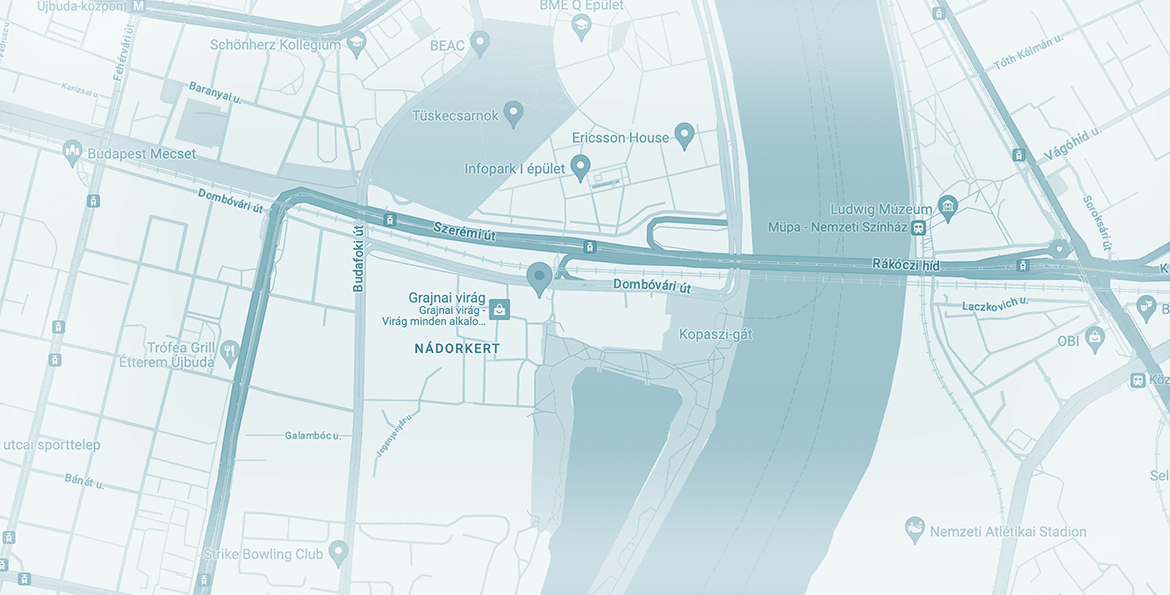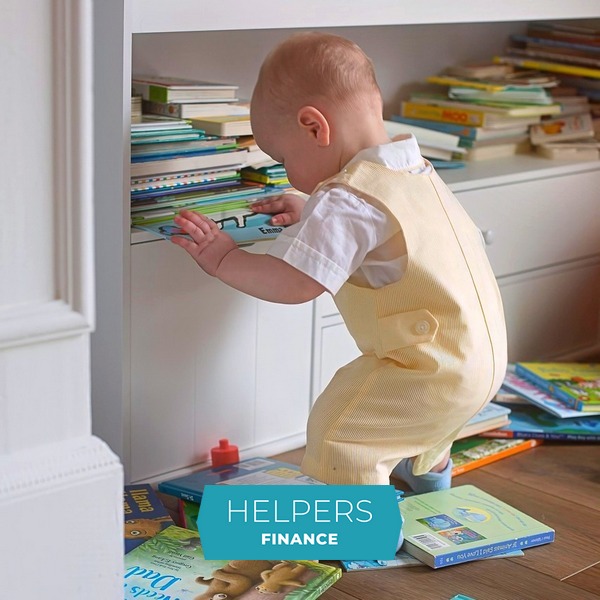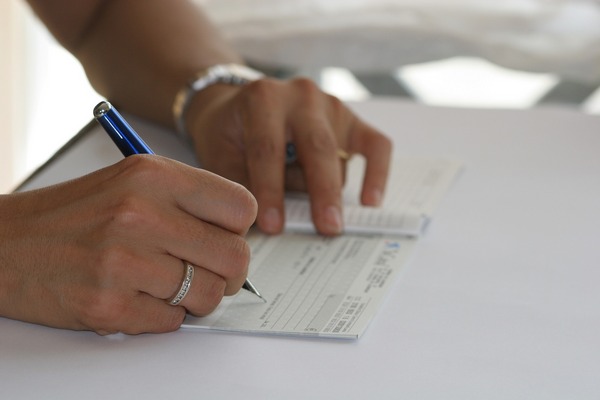
Changes to invoicing obligations in Hungary from 1 July 2020
As of 1 July 2020, the obligations related to invoices issued by your Hungarian company will change in order to make the economy more transparent. Certain invoices must be reported to the Tax Authority immediately, while all invoices must be issued sooner after performance.
As of 1 July 2020, the obligations related to invoices issued by your Hungarian company will change in order to make the economy more transparent. Certain invoices must be reported to the Tax Authority immediately, while all invoices must be issued sooner after performance.
Report invoices immediately
When your Hungarian company issues an invoice to another Hungarian company, the invoice should be reported to the Hungarian Tax Authority without any delay. The requirement applies regardless whether or not the invoice contains VAT. (Until now, only invoices with a VAT content above HUF 100,000, which is these days around EUR 280, were required to be reported immediately – this changes now.)
When your Hungarian company issues an invoice to a private individual or to a company outside Hungary, reporting obligations stay the same.
If you are still using an invoice booklet for issuing invoices, this might be a good time for switching to licensed Hungarian invoicing software, because they all should have inbuilt functions for immediate reporting (you can check this with the developer of the software you are using).
Issue invoices within 8 days after performance
Starting from 1 July, every invoice should be issued within 8 calendar days after performance. This applies to all invoices issued by your Hungarian company, regardless of VAT content or who the customer is. (Until now, you had 15 days to issue your invoice after performance – this changes now.)
Please make sure you watch out for the new invoicing deadline, for missing it you risk a penalty in case of a tax review.
Any questions? Contact your accountant
If you are not sure how these changes impact your workflows related to invoicing and accountancy, contact your accountant. They will be more than happy to help you adjust your workflows and make sure your Hungarian company operation remains compliant with the new regulations.
You can also watch a short video on the process on the website of the Hungarian Tax Authority here (the video is in Hungarian, with English subtitles). The page might open in Hungarian; in that case, find the UK flag in the top right corner and switch the page to English.
Contact
Get in touch today
Monday - Friday
9am - 5pm CET
Helpers Finance Kft.
Budapart Gate
Dombóvári út 27
Budapest 1117, Hungary
If you’re visiting us, please use entrance A and come to the 2nd floor.