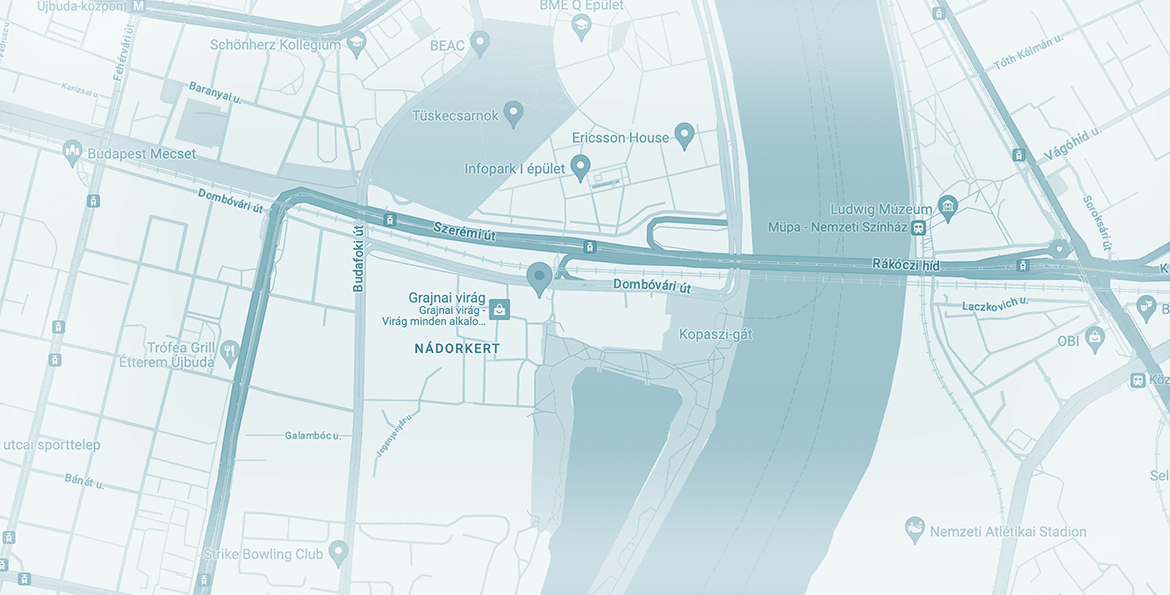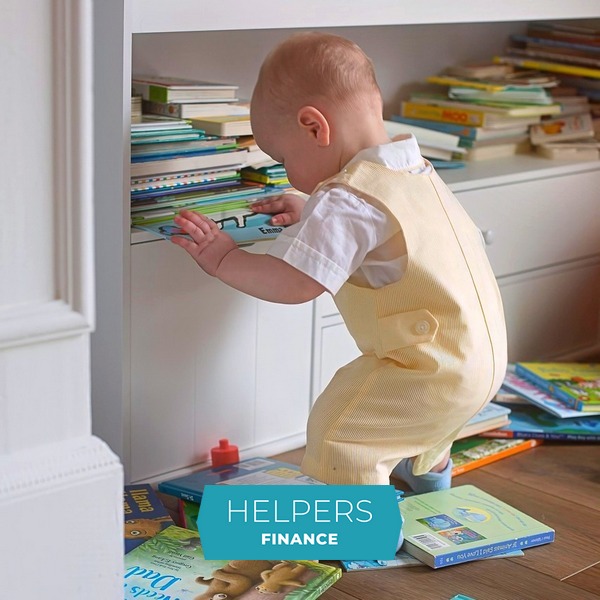Revamped form 2358 makes reporting easier for flat-rate taxpayers
Starting from this year, flat-rate taxpayers must report their income and pay their taxes not monthly but quarterly. This is done easiest through ONYA, the online reporting platform of the Hungarian Tax Authority. The relevant form 2358 has just received an update to become more user-friendly.
Starting from this year, flat-rate taxpayers must report their income and pay their taxes not monthly but quarterly. This is done easiest through ONYA, the online reporting platform of the Hungarian Tax Authority. The relevant form 2358 has just received an update to become more user-friendly.
Last updated on March 5 2025.
UPDATE 2025: Since the first two digits of the form indicate the year it is relevant to, in 2025 you need to use form 2558.
Report your income by 12 April
If you are freelancing under flat-rate taxation, you must report your income quarterly, by the end of the 12th day following the relevant quarter. This way, the deadlines are 12 April, July, October, and January. These dates are also the deadlines for paying your taxes for the given period.
Form 2358 is used for reporting your income and calculating the social security contribution and the social contribution tax. New features compared to last year’s form 2258:
- You do not have to indicate whether you receive pension and whether you are a full-time freelancer. The Tax Authority knows this about you, and it is automatically included in the form.
- When calculating your revenue, the form automatically includes the data available to the Tax Authority from your invoicing software. Make sure to correct it as necessary.
- The form can also be used for calculating the personal income tax advance you must pay, even though reporting is expected by May 20 the following year.
UPDATE 10 April 2023: It seems that for some users the old format is still visible, which is almost exactly like form 2258. In that case, the main differences are the following:
- On the main page, there are now two boxes to indicate whether you are submitting your report according to regular self-employed or flat-rate taxation. Choose the second.
- The frequency of reporting is now not monthly (H) but quarterly (N).
- You will be asked to indicate your total quarterly income and how much of that is tax free.
- In the next section about the social security contribution and the social contribution tax, you must fill a page for each month (so three pages total).
Use form 2358 for reporting
Currently ONYA provides the most user-friendly experience for submitting your reports to the Tax Authority, although many still use ÁNYK, the offline version of the software. It is accessible from any browser, and you can always access the updated version of any relevant form.
When you log in, you must choose the taxpayer you want to manage. As a freelancer, you will see your name twice, first as a natural person, then as a freelancer. Make sure to select the freelancer identity (it will have a business tax number next to your name: 11 digits organized in 3 groups separated by hyphens).
On the main page, there will be a big yellow banner to help you navigate to form 2358 2458. Just click the link, and you will be redirected to the right form. Alternatively, you can also search for it in the right-hand menu under “Új nyomtatvány” (“New form”), in the “Bevallások” (“Reports”) group.
Next you must choose a reporting period. The only one offered now will be for the last quarter, in 2024, for 1 January 2024 – 31 March 2024.
On the next screen, you must accept the terms and conditions for processing your data.
Next you will be asked if you have applied for or received any benefits, or if you are cancelling your flat-rate taxation business. Mark any statements that are true; if neither of them are true for you, you may leave every checkbox empty before you click “Következő” (“Next”).
Personal data and quarterly income
The next screen of form 2358 2458 lists your personal data, same as the main page in the previous form 2258. Your data are already listed, here you just have to make sure they are correct. The only piece of data to actually indicate is your sex, since some of the tax benefits are only available to women.
The next screen will show you your quarterly revenue by month and in total, pulled in from the data you previously submitted through your invoicing program. In case the data are not correct, you can correct them here. Watch out: you should only report sums that have actually been paid within the relevant period. Do not report a sum that was paid after the end of the period (e.g. already in April) or that has not been paid yet.
Under the summary, there is a field for making corrections. If your revenue was higher than that indicated in the table (e.g. from sums in your cash register), simply type the difference. If your revenue was lower, type the difference with a minus symbol (a hyphen, really) in front of it.
On the next screen you can select the expense rate you use. Most freelancers use the 40% expense rate, which means 60% of your revenue will be considered your income. Your income will be displayed at the bottom of the page.
The next screen will show you the income just calculated, and also the sum reduced by the tax-free amount available to you. If your yearly total is still below the tax-free limit (which is HUF 1,600,800 million in 2024), the reduced amount will be zero.
Taxes, benefits, allowances
On the next screen you can indicate the benefits you received, separately for each month.
Next, the program will offer to calculate your personal income tax advance for you. This is a new feature; personal income tax must be reported only yearly, but you must pay advances quarterly. The default answer is No (“Nem”), so you have to select Yes (“Igen”) if you want to take this option.
Next, you can confirm the tax-exempt part of your income.
Next, you can indicate the allowances you want to apply to your taxes.
The next screen will already be a summary page where you can review all the data you have entered, including your revenue, your income, your tax base, and the taxes to pay. If you opted for calculating your personal income tax advance, it will also be listed here.
Below the table you will see the button “Ellenőrzés és beküldés” that lets you check for errors and submit the document. If everything is fine, you will be asked for a final confirmation, after which your report is submitted.
If successful, you should soon receive an email notification that your report was submitted, and in a few days another one that your report has been processed. If the form calculated any taxes for you, make sure to pay them as soon as possible.
Accountancy from the experts
Flat-rate taxation is currently the most popular form of freelancing in Hungary. If you are exempt from VAT and your operation is not too complex, you can probably get around without an accountant, even though most of the documentation is available only in Hungarian (such as the interface of the Tax Authority including form 2358).
When business starts to pick up, however, you might be needing some extra assistance. The Helpers Team is dedicated to offering assistance to foreigners living, working, and doing business in Hungary, and we would be happy to help you too. Whether you need assistance with accountancy, or even with company formation if you want to upscale your business, we will be here.
Was this article useful? Follow us on Facebook and never miss an update.
Contact
Get in touch today
Monday - Friday
9am - 5pm CET
Helpers Finance Kft.
Budapart Gate
Dombóvári út 27
Budapest 1117, Hungary
If you’re visiting us, please use entrance A and come to the 2nd floor.